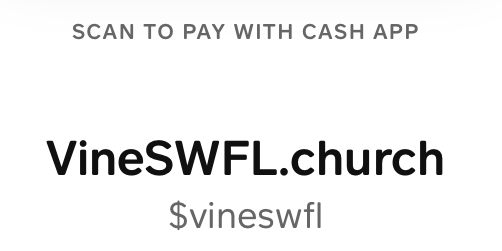Giving Made Easy
See what God can do through your generosity.
Honor the Lord with your wealth and with the firstfruits of all your produce; then your barns will be filled with plenty, and your vats will be bursting with wine.
(Proverbs 3:9-10)
Each one must give as he has decided in his heart, not reluctantly or under compulsion, for God loves a cheerful giver.
(2 Cor. 9:7)
Give, and it will be given to you. Good measure, pressed down, shaken together, running over, will be put into your lap. For with the measure you use it will be measured back to you.
(Luke 6:38)
Bring the full tithe that there may be food in my house. And thereby put me to the test, says the Lord of hosts, if I will not open the windows of heaven for you and pour down for you a blessing until there is no more need.
(Mal. 3:10)
A generous person will prosper; whoever refreshes others will be refreshed.(Proverbs 11:25)
\
You can also use Zelle®

Zelle Number: 2397389780
Zelle Email: adm@vineswfl.church
Zelle Name: The Vine Hebron INC
Use Zelle® to send donations, no matter where you bank in the U.S. With Zelle®, your donation goes straight to the church account in minutes, and it’s free through your online banking.
For Zelle®—look for the purple Z next to our contact.

Give using CashApp
You can easily donate to Vine Church using CashApp! Follow these simple steps:
1. Download CashApp: If you haven’t already, download the CashApp from the App Store or Google Play Store.
2. Set Up Your Account: Follow the instructions to create your account and link your bank account or card.
3. Open CashApp: Launch the app on your smartphone.
4. Enter the Amount: Type in the amount you wish to donate.
5. Tap “Pay”: Click the “Pay” button.
6. Enter Our CashApp user: $vineswfl:
In the “To” field, enter our user name, $vineswfl
7. Add a Note (Optional): You can add a note like “Donation to Vine Church” if you’d like.
8. Tap “Pay”: Confirm your payment by tapping “Pay”